(skip to 4th paragraph to start JB)
I was completely underwhelmed with my purchase of an Apple T.V 2. Shortly after picking up my iPad 2, I thought that I would be able to use AirPlay on a bunch of apps and view them on my HDTV. Aside from a few select apps this is not possible! In fact all you need to do is purchase the $45 HDMI adaptor for mirroring (everything you do is put up on the big screen) that they sell, it is wired and you don’t need the Apple T.V for that. I realize that in future updates to the iOS they may enable it so that every app can use AirPlay but until then my Apple TV 2 is useless. I have a PS3, Xbox 360, and a WDTV, at $119.99 Canadian and $99.99 U.S for the ATV2 it is not what I consider to be a good buy especially with those other media devices! That is until I discovered something known as JailBreak. I have Jail Broken my original iPhone, and almost everyone with an iPhone has at least heard of something called Cydia, but for those who Jail Broke the first iPhone know that it was a much more involved process that was risky. I’m not saying that Jail Breaking the ATV2 is risky, but it’s not risk free either. I’m not a computer programmer, but do consider my self tech savvy and thought I could add my take on how to go about Jail Breaking the ATV2. I decided to do some research on it and here’s what I found on the ATV2 and JB.
The ATV2 has an HDMI output only, granted this means only newer generation TV’s can support it, this shouldn’t be a huge factor as many people have this technology now, but something to know just in case. It supports 720P playback but trying to play that file wirelessly from your media server is next to impossible. Playing YouTube videos and viewing your pictures is essentially all it does. Here’s where JailBreaking comes in. By JailBreaking you can begin installing third party apps that allow you to do many more things with your ATV2. For my purposes I’m going to outline how to get from Jailbreak, to installing Nito, XBMC and then IceFilms. After that you can search for some other cool third party apps to install, but at least with this you can have literally thousands of hours of T.V and movies to watch.
You need to have a micro USB cable for this to work. If you have either a BlackBerry, Nokia, or most Android phones then you already have this cable. The USB power cord that comes with most models it is the wire you require, just take it apart. You’ll know instantly if it is the correct one. (The other ones don’t come apart, lol) There are different types of Jail Break’s available, but only one that is capable of JB the newest version of 4.2.1, its called “Seas0nPass.”
I was going to create my own video, but there are enough video’s out there that I just decided to use them along with some of my own. I will try to help you to fill in the blanks as I believe there are some important instructions left out.
Do not plug in your ATV2 until instructed!
JailBreaking
Download “SeasOnPass” here
AT Step 4 in the Youtube video below when it will ask you to put your ATV2 in DFU mode, without the power cord, plug the ATV2 to your PC with the Micro USB, now holding both PLAY/PAUSE buttons for approx. 7 seconds and then let go. You should be in DFU mode. I have JB a few ATV2’s, one time I was unable to get my ATV2 into DFU mode, searching the internet, a trick I learned was to plug in the power cord and power the unit with the micro USB plugged in to the PC and the ATV2, then unplug the power cord only and hold the Play/Pause buttons and it will enter DFU mode. Remember this is only required if the standard method is not working for you.
AT Step 5 when iTunes opens you have to hold the Shift key and then click restore, then click on the file that was created by SeasonPass, it should be called something like this, "AppleTV2,1_SP_restore" or something similar.
Once completed your ATV2 is now JailBroken and you are now 1/4 of the way done.
Installing NitoTV
Connect your ATV2 to your T.V and turn it on now.
Download "Putty" here
To find your I.P address, connect your ATV2 to your T.V and turn it on, go to Settings, then General, and then About, your I.P address should be listed there.
Start Putty!
In case you are having trouble following here is the commands he is typing out for you, you can copy and paste them one by one, but say yes to any prompts that come up!
Important Information: Login: Root / Password: alpine
echo "deb http: //atp.awkwardtv.org ./"> /etc/apt/sources.list.d/awkwardtv.list
apt-get update
apt-get install com.nito.nitoTV
killall Lowtide
Congrats, you are 2/4 of the way done!
Installing XBMC
You have to wait until it is completed of course, I just skipped the final step because I already had it done!
Congrats, you are 3/4 of the way done!
Installing IceFilms
Now go here and complete Step 1, you have already done step 2 and most of Step 3.
Download WinSCP here.
Start WinSCP and put in your I.P address with the Username: root and Password: alpine
Click on Login and then Yes and a window like this will open. The left screen is your P.C and the right is the directory folder of your ATV2
You have to place the file you downloaded called repository.googlecode.anarchintosh-projects from your P.C (keep it zipped) into a folder called the " /private/var/mobile/Media" on your ATV2.
Now, start XBMC, and follow my video,
From there you should go to Add-ons, then click Get Add ON then click Anarchintosh Addons then click Video Add Ons then click Ice Films. This should begin the install. Once completed, go all the way out to where 'system' was and instead scroll up to go to Videos then click on Video Add-ons then click on IceFilms.
You will have to download 'the pictures' folder (automatically prompts you) and you should be good to go, feel free to rate and if you need assistance comment and I'll try my best to help you!
Updated for corrections June 19th, 2011: Sorry for some confusion, there were a few errors I made in the install process that I discovered while JB an APTV2 with a friend. This new version is tested and proven.
Updated for corrections June 19th, 2011: Sorry for some confusion, there were a few errors I made in the install process that I discovered while JB an APTV2 with a friend. This new version is tested and proven.

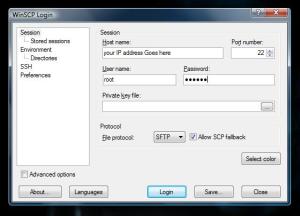
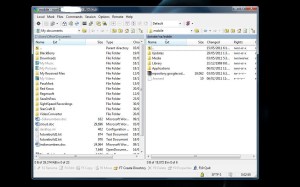
very very good and so easy ...thank you
ReplyDeleteYou are welcome! I'm glad you got through my original guide. The one up now is more complete and fixed some small issues.
ReplyDeleteHi I've jail broke my apple tv 2 and installed icefilms but cannot stream anything wirelessly but can stream ice films wirelessly on my laptop, I can stream movies on my apple tv as long as it is connect with the Ethernet cable, witch is rubbish if I wanna take my apple tv round somebodys house, is this the same for everyone or is it my Internet speed causing this problem
ReplyDeleteKyle
Its Rajiv R. here, yeah, if it works with the cable and not the wireless then i would check your router wireless strength. Try it out at a friends house and see how it is.
ReplyDeleteLet me know how it goes, also, my new blog is at www.slicedapple.wordpress.com, visit me there!
Ok will try it out, I'm using a new Internet provider soon so will see if there's a difference there too see u soon on ya other site.
ReplyDelete